If you want to display a progress bar, use the following shortcode:
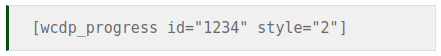
The shortcode can only be displayed as an image here to avoid formatting issues. The progress bar shows the sum of donations to the specified project with the status “completed”.
Parameters
All parameters except id are optional.
| Parameter | value | details |
|---|---|---|
| id (required) | Product ID | Product ID of the WooCommerce Product the donation form should use |
| style | 1 (default) 2 3 4 5 6 7 8 | Style of the progress bar (see below) 1-4: different styles of progress bars 5: (just time to go) 6: (just goal) 7: (just amount collected) 8: (goal + amount collected) |
| goal | fundraising goal | The amount you would like to collect with the fundraiser |
| cheat | Positive or negative number | This amount will be added to the donations already collected. This allows you to include external donations, for example. |
| addids | Product ID(s) separate multiple IDs with a comma (e.g. 195,209,234) | Show the combined donation barometer for multiple products |
Progress Bar Styles Demo
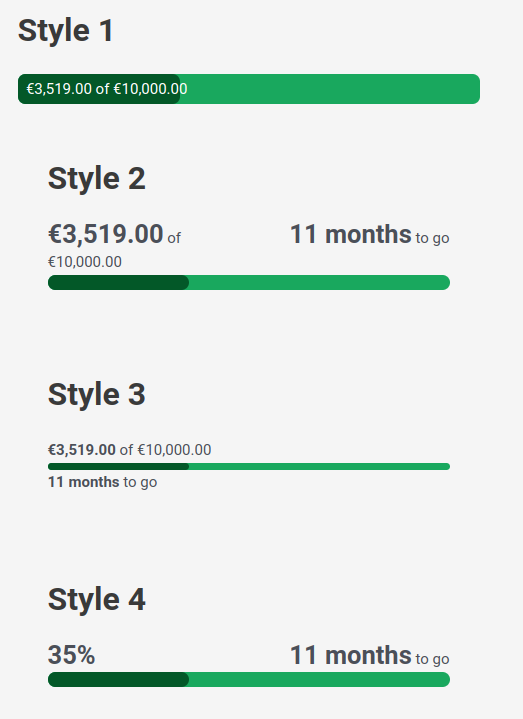

Examples
please remember to add brackets []
wcdp_progress id="1234" wcdp_progress id="1234" addids="222,333,444" wcdp_progress id="1234" goal="1000" cheat="230" wcdp_progress id="1234" style="3"Calculation of the Sum
Calculating the sum of donations is actually quite resource intensive especially on busy sites. Donation Platform for WooCommerce therefore uses some strategies to improve performance. First of all, the amount is only calculated once an order changes its status to/from completed. In order to further reduce the load on the server (or more precisely the database) during peak loads, this calculation is performed at most once every 30s. To clean up any inconsistencies, the amount is also recalculated every 6h.
So if the amount is not updated directly, the problem should resolve itself within 6h (or if a new donation is processed in the meantime).
If you use a caching plugin (e.g. WP Super Cache or W3 Total Cache), the page itself may also be cached.
