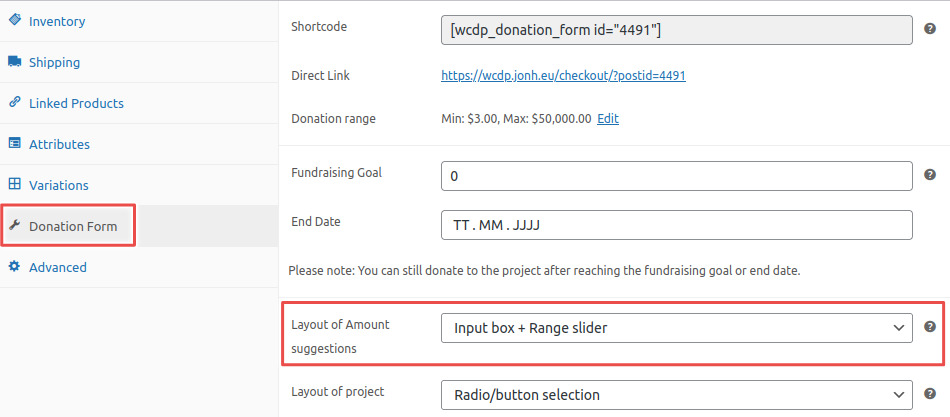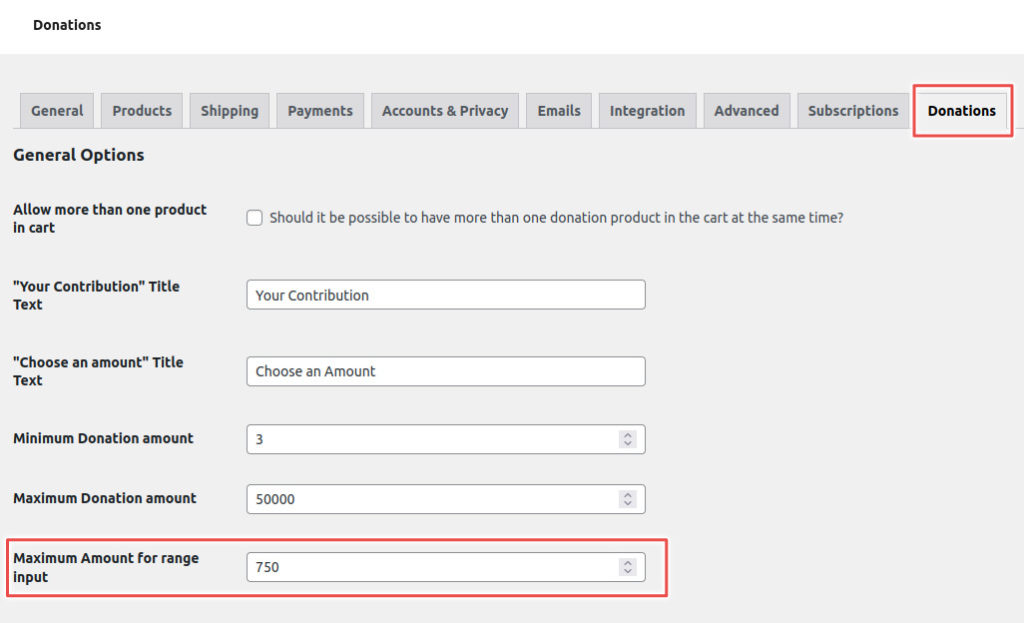You can select between the following three designs for entering the donation amount:
- Just input box
- Radio/button selection
- Input box + range slider
Just input box
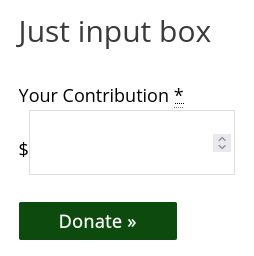
Live Demo: https://wcdp.jonh.eu/demos/demo-simple-style-1/
This is the default layout. No custom setting needed.
Radio/Button selection
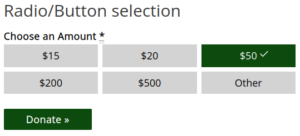
Live Demo: https://wcdp.jonh.eu/projects/safe-the-owls/
This popular style allows the user to choose between several suggested values.
To activate this style, select the “Radio/button selection” option under “Layout of Amount suggestions” on the “Donation Form” tab of the product editing page. Then enter the suggested donation amounts under “Amount Suggestions”.
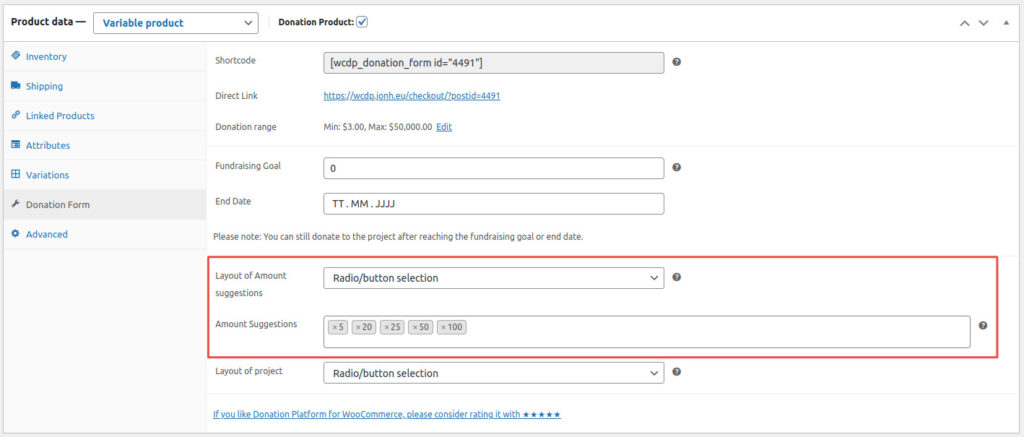
Input box + Range slider
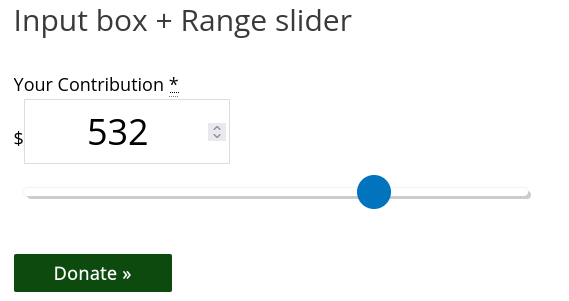
Live Demo: https://wcdp.jonh.eu/projects/range/
To activate this style, please select the option “Input box + Range slider”. The maximum amount of the Range Slider can be changed in the General Donation Settings (WooCommerce Settings -> Donations tab).